Overview
The Data component of your project contains any data you will be using throughout other components. Each list of data is organized in columns with the title for the list specified in the first row. To add rows or columns, click on the add icons at the bottom and right respectively. To quickly traverse data inputs, either press enter to move to the next cell or press backspace to move back one cell if the cell is empty.
Examples
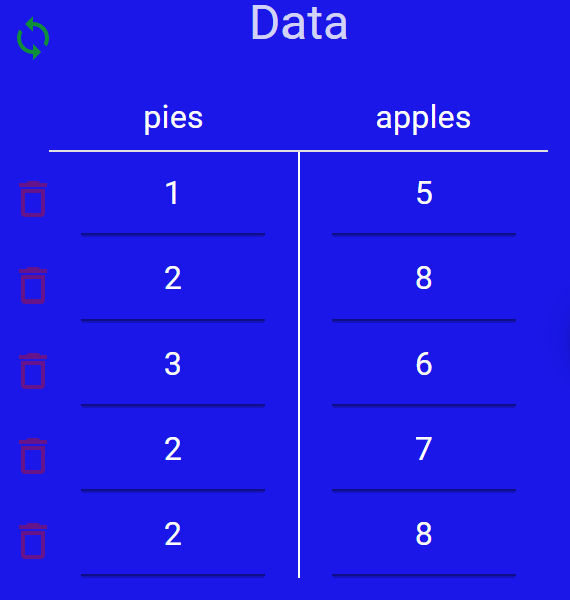
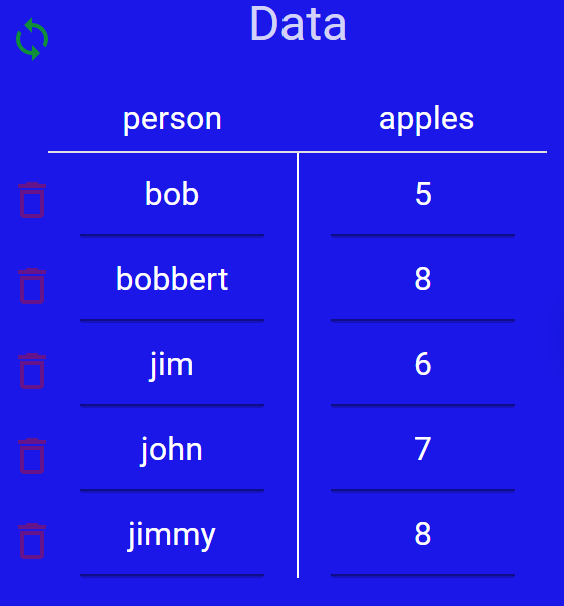
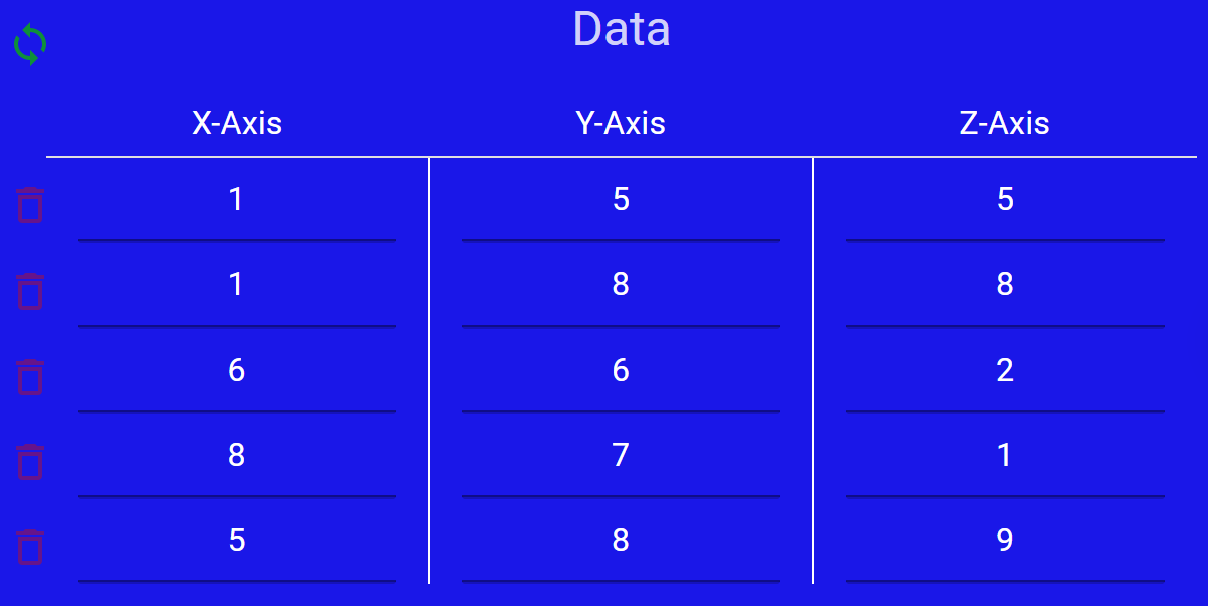
This data can be used to create graphs or can be used for confidence intervals, hypothesis tests, and simulations!
This data can be used to create graphs or can be used in simulations!
If you need more data for your project, simply add a new column!